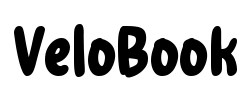Free shipping on all orders over $50
7-15 days international
18 people viewing this product right now!
30-day free returns
Secure checkout
91608205






NotePal XL NOTEPAL XL is ergonomically design for a better viewing and typing angle, allowing you to work or play on your laptop for prolonged periods without straining your neck, back and wrist. Great at home or in the office Product Features: Silent 230mm fan for laptop cooling Ergonomic design for best viewing / typing angle Non-slip feet keeps your laptop in place USB Hub Fan Speed Controller X-shape blue LED fan with optimum air flow
Silent 230mm Blue LED Fan
USB Hub
Supports Up to 17” laptops
Pros: Works great and is very quiet, even with fans at maximum speed. Using it on an Alienware 17 R4 i7-7820hk. Have checked it on a game that pushes the cpu hard, and on stress tests, both before and after using this cooler. In standard, non-overclocked mode, the temps are running around 7-10 degrees celsius cooler than without the cooler stand. When overclocked to 4.2ghz, with the laptop fans running at full, it does hit 98 degrees celsius at times, compared to around 100 degrees without the cooler stand. That would be as fast as I would overclock it for any length of time without doing a cpu repaste. I also tested it at 4.4 ghz, and temps were around 100 degrees celsius. For this laptop, 4.1ghz seems to be the ideal overclock, as temps stay in the low to mid 90s celsius with the cooler stand, depending on what you're doing. Before, without the cooler stand, even 4.1ghz overclock was approaching 98 degrees or so. So it seems to be doing its job, as I wanted to keep temps below 100 degrees, even when overclocking mildly.Depending on what you're doing, and how much of an overclock you're running, the cooler stand does seems to drop the temps between 2-8 degrees celsius, on a consistent basis. And running the cooler stand fans on high is no problem, as they're still whisper quiet.The moveable fans are easy to place where you want them, so you get the maximum cooling in the areas that you want it. So far, my laptop has not slipped on the stand....it has some rubber on the forward and backward part of the stand, which seems to be doing a good job at gripping the laptop so far. Since I only overclock it at home attached to my large monitor and using an external keyboard/mouse, I can always use the strap that is provided if it does start to slip on the stand.I did also check out using the laptop and its keyboard, and the angle of the cooler stand is not too much.....my hands seemed to still be comfortable, and typing and using the touchpad seemed to be just fine at that angle. I could see the laptop maybe slipping some if you were doing some hard gaming on the laptop using its keyboard.Cons: Nothing so farWould highly recommend this to anyone needing something to cool your laptop 2-10 degrees celsius. Keeps things below the max operating temps, even when mildly overclocked. 4.4ghz was even achievable, and the laptop still stayed just under 100 degrees celsius for the majority of the time. But, as I said before, I wouldn't do that kind of overclocking on a continuous basis unless I repasted the cpu.Overall, I am very pleased. For under 50 bucks, this stand does a nice job in helping keep temps manageable, even with mild overclocking, and the moveable fans are a huge plus.Edit: After doing more testing with Timespy, I am able to overclock to 4.2ghz with consistent temps below 98 degrees celsius. I have a feeling that a lot of this might be due to ambient temps, as my computer room was around 72 degrees F when I did my earlier tests. I normally have my window open a bit, with a small fan running to bring down the ambient temps(as my desktop is an old Athlon 2 970 that I have overclocked to the hilt, and it produces a lot of heat). So after bringing my computer room ambient temp down to around 68 F, I can overclock to 4.2 ghz with temps on HWmonitor around 97-98 tops on a consistent basis after the timespy benchmarks and stress tests.Before the laptop cooler, I couldn't do that, as temps were hitting 100 C and slightly above.VERY PLEASED!!!!Edit, 11/13/17:After fooling more with fan placement on the cooler stand, and updating the bios of my Alienware laptop, I am now running 4.2ghz overclocked, with temps averaging in the mid 80s to low 90s, with the occasional spike to 94.The only reason I purchased "this" make and model was because I knew for a fact that my 17.3" MSi gaming laptop would fit on the pad "without" hanging "over" the edges of the pad.Cons: (1). This seller apparently only offers DHL shipping. DHL's notifications are slow, as is the speed at at which the package moves in transit, and do not offer the quick, accurate, and up-to-date notifications of "Prime Shipping" or "UPS." (2). The fans housing is plastic, the screen is metal, the screen is held in place with 4 tiny screws, which were loose, including one found in the bottom of the box. (3). The fan switch is "not" capable of being turned off. And, yes that should be a requirement. So, if you laptop is idling, thus not needed, it's draining your battery. (4.) The price range of this unit, the U3 Plus, offers less equipment options of other equipment of comparable prices. The USB plug which offers power only, no data, is capable of providing an additional USB port which is unnecessarily large, and has a cheap feel and look to it. (5.) The splice of the power wires to the three fans, looks very unprofessional. The splices are insulated with a cheap heat shrink tubing which is too thin, and looks like a "skin and bones" aberration. Thicker heat shrink tubing, of course, is more expensive. (6.) The fans themselves are extremely quiet, however, even when power/speed of the fans is adjusted to it's highest possible setting, the sense of the volume of air moved is insignificant, and barely apparent.Pros: (1.) The large 18" overall width allows me to have my laptop secured on the pad without hanging over the pad in any direction. The only reason I'm keeping it. (2.) The fan attachment mechanism is sturdy and easy to place. (3.) The design, manufacture, and finish of the pad itself, is both eloquent and well executed. The edges, and air hole perforations are snag free, and the coating is blemish free and attractive.The old "cliché," that you get what you pay for, does not apply in the case of the Cooler Master NotePal U3 PLUS. But, with more that 20 years as an Avionics Tech, I'll rewire, and R&R the switch and fans with better hardware so the pad will look nice and cool properly. Yes, I know it will void my warranty, but "as is" the pad is ineffective, but looks "great." IMHOGreat laptop stand. Easily fits my Asus ROG 17" laptop. In fact is has a little room to spare. The fans that come with the stand are not that great I dissembled them and tried some Loctite super lube (from the little 7g pen as lighter grade oil than bigger bottles). There was an improvement but still nothing to write home about.I decided to upgrade the fans and today I received the bits I ordered to create a fan rig. Unfortunately I followed the specs of a Youtube guy who also did a fan build. He used the Noctua NF-F12 iPPC 3000 PWM, Heavy Duty Cooling Fan. They do deliver loads of air but sound so loud, like the old Dover to Calais hovercraft. I sent them back in substitute for the Noctua quite fans, not as much air but so much quieter.The rig is really easy to make and the parts are all available on Amazon. Especially with the speed controller I found, with a cheap 12V adaptor (power source) it is just a case of cutting the ends of stripping some of the jacket off to give you a little flex/wire, poke the ends in to the appropriate controller hole and tighten the screws (= & - diagram is on bottom of the controller). Links for them are below. I did go with the cheapest power source/adaptor. I will upgrade but just wanted to go cheap to see if it all worked ok.If you buy the Noctua quite fans they come with rubber mount clips and splitter cables. The industrial ones do not. The industrial fans will likely cool even the hottest laptop, as they deliver serious air but even headphones do nothing to dampen the noise. The Noctua quite fans are much more powerful than the standard fans.https://www.amazon.co.uk/gp/product/B084QB29TG/ref=ppx_yo_dt_b_asin_title_o04_s00?ie=UTF8&psc=1https://www.amazon.co.uk/gp/product/B08J3W6M9G/ref=ppx_yo_dt_b_asin_title_o04_s01?ie=UTF8&psc=1 https://www.amazon.co.uk/Noctua-NF-F12-PWM-Premium-Quiet/dp/B00650P2ZC/ref=pd_sbs_3?pd_rd_w=2E8OY&pf_rd_p=2304238d-df78-4b25-a9a0-b27dc7bd722e&pf_rd_r=HY6FN3PS6ZRM1P96G29H&pd_rd_r=64ee0f96-d78d-4fce-9005-f98e1ffd7f9f&pd_rd_wg=tobnP&pd_rd_i=B00650P2ZC&psc=1First off the good points. It's a good fit for a 15" gaming laptop and moves quite a bit of air and isn't too noisy. It certainly makes a big difference to the overall temperature when running games.Now the not so good. First off, the most annoying feature - the blue LED. There's no way to turn it off and in a darkened room it is pretty irritating. Next up relates to the build quality. If you rest the pad on something soft (cushion, duvet, belly etc) the flimsy plastic bottom will flex, moving the fan into the path of the internal plastic causing a loud rasping noise. Would it really have been so difficult to make this a little bit stronger?And finally another example of suspect build quality. This comes with a built in hub and an optional 5v input for extra power. The hub worked for a couple of weeks but then stopped working intermittently and now no longer works at all. To be fair, I didn't attempt to return it as it wasn't a vital bit of functionality to me, but all the same it isn't good.So all in all, pretty average. It's not the cheapest out there but it does cool your laptop well. However I wouldn't buy it again and wouldn't recommend it to a friend.ABSTRACT:Tested the CM U3 in multiple cases. Using the cooling pad without the fans reduces the temps the same as using a book to raise the laptop (~86c to ~82c). Using the oringinal fans and even extra fans for better effect doesnst reduce the temps in this case (high CPU Usage) but reduces the internal fan speed and subsequently the noise (Full to High).INTRODUCTION:I did some benchmarking with this cooling pad. I tried multiple cases to test the temperature difference with and without the CM-U3. I also used extra 2x120mm fans made by Eluteng, each one of 56CFM. The fans were targeting the two entry holes of the laptop that are found at the bottom side. The different cases are listed below (Not the same as the test number)Different cases tested:1) Without a cooling pad2) Raised computer with a book3) With the cooling pad and no fans4) With the cooling pad and 3x Original fans -> 45 CFM5) With the cooling pad and 2x120mm fans (Eluteng) -> 112 CFM6) With the cooling pad and 3x Original fans + 2x120mm fans (Eluteng) -> 157 CFMEXPERIMENTAL RESULTS:+ IN GAME TEST: Test A1-A7 Max CPU Usage= 70-100% Total CPU Usage= 20-50% GPU Usage= 65%- Test A1: In game Case= None External fans= None Internal fan speed= FULL Average CPU Package= 86c GPU Temp= 79c (Not accurate)- Test A2: In game Case= Book External fans= None Internal fan speed= FULL Average CPU Package= 80c GPU Temp= 72c (Not accurate)- Test A3: In game Case= CoolerMaster U3 External fans= None Internal fan speed= FULL Average CPU Package= 81c GPU Temp= 73c (Not accurate)- Test A4: In game Case= CoolerMaster U3 External fans= 5 - But None active - CFM= 0 Internal fan speed= FULL Average CPU Package= 83c GPU Temp= 73c (Not accurate)- Test A5: In game Case= CoolerMaster U3 External fans= 3 - 3xOriginal CM Fans - CFM= 45 Internal fan speed= High Average CPU Package= 82c GPU Temp= 73c (Not accurate)- Test A6: In game Case= CoolerMaster U3 External fans= 2 - 2x120mm Fans Eluteng - CFM= 112 Internal fan speed= High Average CPU Package= 83c GPU Temp= 73c (Not accurate)- Test A7: In game Case= CoolerMaster U3 External fans= 5 - 3xOriginal CM Fans + 2x120mm Fans Eluteng - CFM= 167 Internal fan speed= High Average CPU Package= 83c GPU Temp= 73c (Not accurate)+ TORTURE CHECK: Test B1-B5 CPU Usage= 100% GPU Usage= 100% RAM Usage= 95%- Test B1: Torture test Case= None External fans= None Internal fan speed= FULL Average CPU Package= 93c- Test B2: Torture test Case= Book External fans= None Internal fan speed= FULL Average CPU Package= 92c- Test B3: Torture test Case= CoolerMaster U3 External fans= None Internal fan speed= FULL Average CPU Package= 92c- Test B4: Torture test Case= CoolerMaster U3 External fans= 3 - 3xOriginal fans - CFM= 45 Internal fan speed= FULL Average CPU Package= 92c- Test B5: Torture test Case= CoolerMaster U3 External fans= 2 - 2x120mm Fans Eluteng - CFM= 112 Internal fan speed= FULL Average CPU Package= 92cCONCLUSION:The materials and the sturdiness of the specific cooling pad are extremely good. But other than that the cooling effect is lackluster.There is a reduction in temps with the cooling pad without fans and the book but they are almost the same. The temps with the fans active dont reduce temps but reduces the internal fan speed from full to high. In other words, using a book to raise the laptop height reduces the temps the same as using the cooling pad without the fans. By using the fans you reduce the noise from the internal fans by one level. Keep in mind that the test used a game that kept one CPU core at around 70-100% while the average was 20-50%. Thus, it was causing some additional preassure without using too much energy (not energy throttling). A game with a smaller Max CPU ussage and better allocation of resources would have a better results but i dont expect large difference.Additionally, other cooling pads are expected to have the similar results in tough CPU tests since extra, strong fans were used. Now judge for yourselves if you believe the price is worth it. Maybe using an external power source for even stronger fans would offer some additional cooling.So I purchased this to create my own customised cooling pad for a slimline gaming laptop. Can easily attach 120 mm fans to it if you find the 3 fans included with this are not powerful enough provided you're going to keep it on a flat surface most the time. Fits my 17.3" laptop perfectly, and could probably hold an 18" though. The rubber grips prevent your laptop from slipping.I have only tested the fans included with it once, but they seemed okay and did a decent job unless you were gaming. However they were very easily positionable and could be placed where you wanted them to be.I purchased this on the recommendation of a Dell laptop engineer. As a professional photographer I’m running a VERY high spec XPS15 for photo editing - often exporting large batches of files from RAW originals. To me workflow speed is everything so keeping the processor working at its optimum is key. For all their benefits, the latest generation of thin, lightweight and mobile laptops still struggle with sufficient cooling. The ability to customise the positioning of the fans has allowed me to place two I’ve the fan intake vents under the machine and one directly under the processor - all this coupled with the fact the laptop no longer sits directly on the table top but has room all round to “breathe”.Construction is sturdy and impressive. I was unsure cow the angled keyboard would suit me but it’s been a cinch to get used to and is very comfortable.There is ample space around the XPS15 (and my old HP Spectre 15) and it’s clear it would easily take the XPS17.I’m so impressed I’m going to purchase the smaller 2 fan version to take on location shoots.